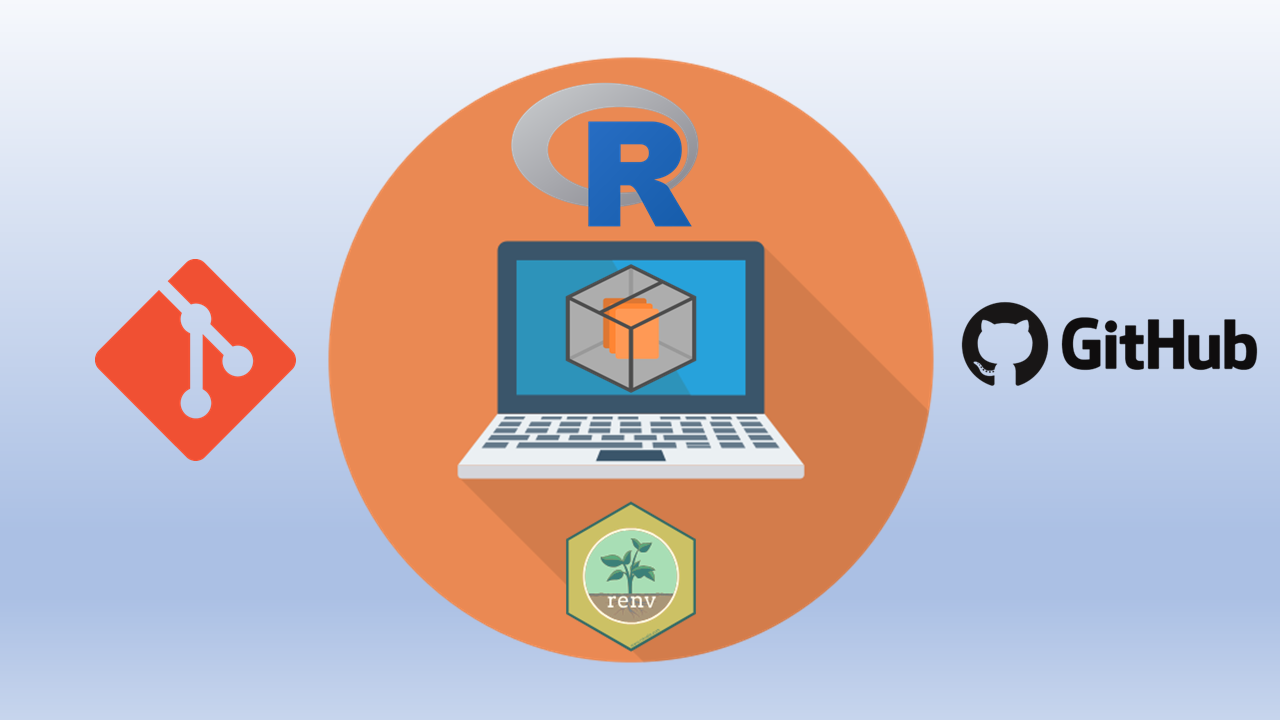
Description
Welcome to Mastering R: Best Practices and Essential Tools!
In this course, we aim to address a significant gap in the market by equipping R users with the knowledge and skills needed to implement best practices. You will learn how to organize your projects effectively, adhere to the highest coding standards, and utilize a suite of powerful tools that will enhance your productivity and collaboration.
Our focus will be on providing you with practical, everyday techniques that streamline your workflow and make your code robust and shareable. By the end of this course, you’ll be able to avoid the common pitfall of “this script works only on my machine” and ensure your projects are reproducible and portable.